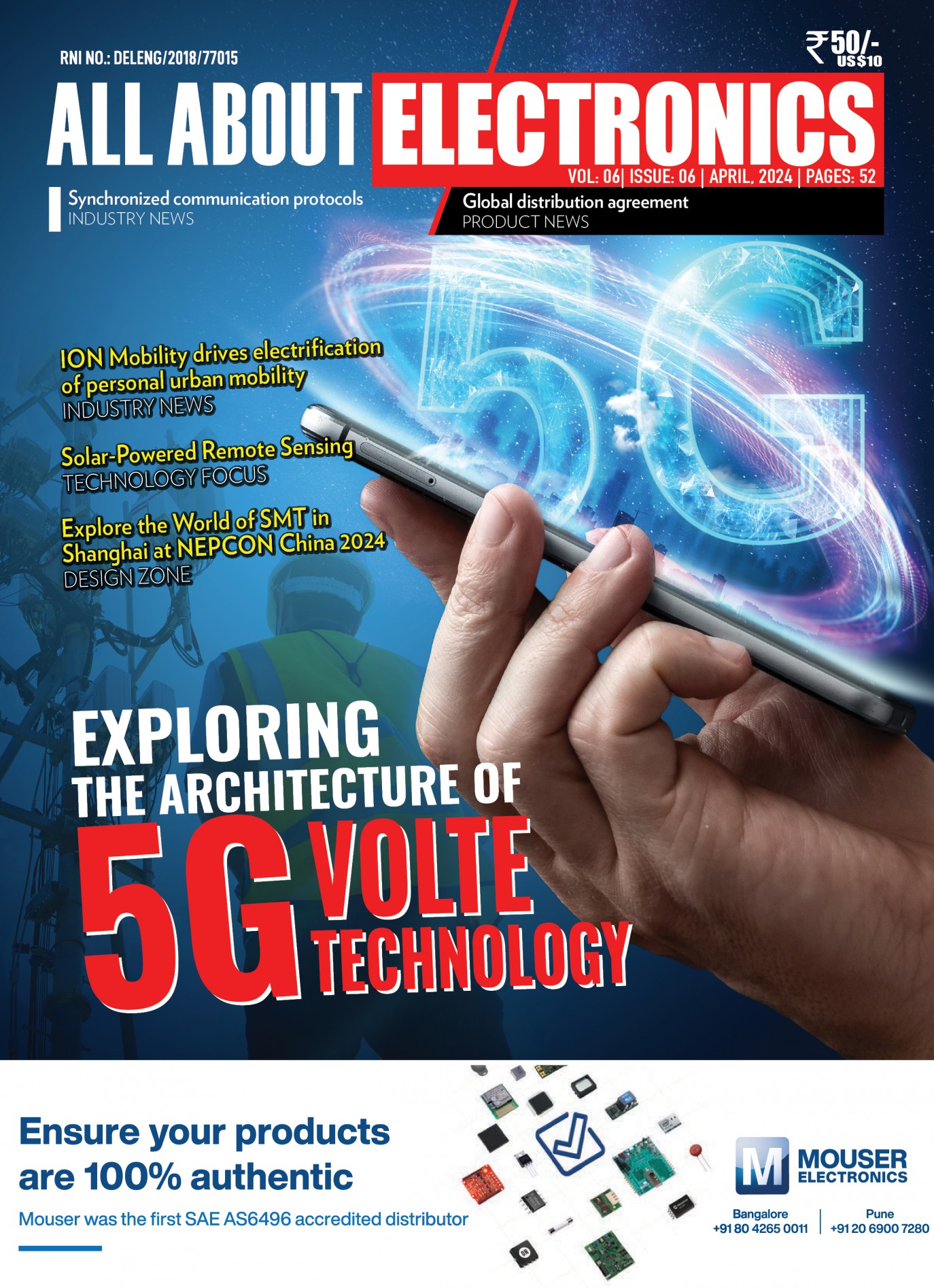STMicroelectronics has released its MCU Finder for PC, enabling embedded developers to access essential STM32 32-bit ARM®Cortex® -M and STM8 8-bit MCU (microcontroller) information conveniently from the same desktop environment used for application development.
Leveraging features of ST’s popular MCU Finder mobile app (ST-MCU-FINDER), the PC version (ST-MCU-FINDER-PC) provides easy-to-use selection tools, self-maintaining documentation, and connections to MCU communities. It is available for Windows®, macOS™, and Linux® platforms, enabling embedded developers to consolidate all their MCU resources including data and tools on the desktop for convenience and efficiency.
Users can search the entire range of over 700 STM32 and over 125 STM8 MCU part numbers, based on up to 54 criteria for the STM32 and 20 criteria for the STM8 family. These criteria cover the full range of device features, including core type, CPU frequency, memory, price, package, I/Os, temperature grade and peripherals such as control, timers, analog, connectivity, multimedia and security. Development can begin immediately after device selection by downloading the STM32CubeMX initialization-code generator directly from the MCU Finder for PC.
The desktop application helps developers quickly find the data and technical resources they need to support their microcontroller projects. All the documentation for any selected device can be seen in one place, with one click, and downloaded for offline viewing. Documents are automatically updated with the latest versions, so developers can be sure the most accurate information is always loaded on their PC without making repeated online searches. Users can also quickly check prices and buy devices online.
Like ST’s popular MCU Finder mobile app for Android and iOS, the desktop version also connects users with developer communities on popular social platforms such as Facebook, Twitter, STM32’s YouTube channel and the new ST Community of more than 40,000 members.
ST’s MCU Finder for PC is available now, and can be downloaded free of charge from www.st.com/stmcufinder.
Download Techmezine Android app on google play store: Download Now